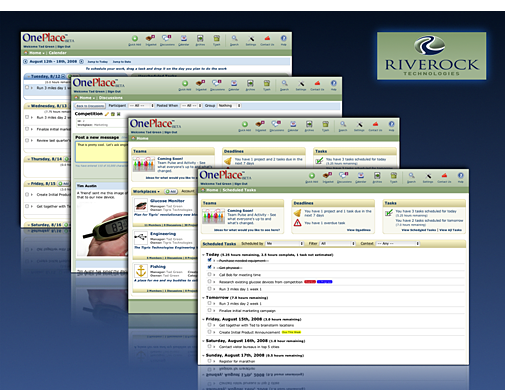In a time when energy prices are accelerating, threats from terrorism and epidemics (e.g., avian flu) are driving companies and individuals to better anticipate and manage risk, and the people with whom collaboration is critical might be in the next town or half a world away, the timing for an easy to use, fast and intuitive collaboration suite seems perfect.
A successful entrepreneur and chief technologist (he was formerly CTO of HighJump Software), CEO Steve Kickert‘s Riverock Technologies is soon to launch OnePlace, an online collaboration (and personal organizational) tool that has a good shot at being a hub positioned directly in the sweet spot of what’s needed.
I had a chance to grab coffee with Steve last week, and what is usually a one to one-and-a-half hour discussion turned into three hours! We hit it off and delved deeply into collaboration, the participation culture that’s emerged on the Web making hosted Web applications strongly desired by increasingly always-on and always-connected people, and went off on lots of tangents about technologies, Minnesota and what’s needed to make OnePlace the gold-standard of collaborative apps.
 Collaboration as a “Web 2.0” category is a fairly crowded space and competing within it isn’t for the faint-of-heart. The directory site GO2WEB20.net shows many types of collaborative applications — Basecamp, Central Desktop and others are well established — but there are apps shoved into this category such as Google Docs & Spreadsheets, Twine, Skrbl and many others that don’t fit most people’s idea of what a collaborative application is or should be since they’re myopically focused on one, specific type of collaboration.
Collaboration as a “Web 2.0” category is a fairly crowded space and competing within it isn’t for the faint-of-heart. The directory site GO2WEB20.net shows many types of collaborative applications — Basecamp, Central Desktop and others are well established — but there are apps shoved into this category such as Google Docs & Spreadsheets, Twine, Skrbl and many others that don’t fit most people’s idea of what a collaborative application is or should be since they’re myopically focused on one, specific type of collaboration.
Mindmapping app MindJet, web conference offering (and Minnesota company) Yugma, or the movie editing site SeeToo, are a bit of a stretch positioned as organizational project, task management or, like OnePlace has within it, Getting Things Done-like contexts that any of us could use to manage all we need to accomplish.
If one moves up the collaboration value chain to what’s used in the enterprise, then the competition for Web collaborative applications gets broader (as well as complicated and expensive) and includes software from IBM, Microsoft, Google and many others. These vendors offer massively scalable platforms for collaboration that include unified messaging, web conferencing, document management and a host of other integrated software that is perfect for a huge enterprise, but would be a bazooka-to-kill-an-ant for a team, small to midsize organization, those working on an initiative together or even a family to use that needs to coordinate and orchestrate activities.
So what is the OnePlace target market?
In our time together I grew to appreciate that Kickert is a guy that understands supply chains (the focus of High Jump’s business where he spent 16 years as CTO) and that he also appreciates and understands the value chain of collaboration and what’s needed to empower people to do so in today’s net-connected world.
Accessible systems to manage chaos (like what OnePlace offers) and monolithic systems (from big vendors that are enterprise-only focused) are miles apart in ease-of-use, accessiblity and learning curves. With OnePlace, he’s more interested in enabling and empowering individuals, teams, and businesses, without necessarily focusing (for now) on the precise size of the business.
This is a smart strategy in a day of rapidly introduced Web applications — meaning it’s harder than ever to get above the marketing noise, stand out and get noticed — and when the enterprise is trying to learn from the Web 2.0 phenomena and its success.
Since developing and modifying Web applications is at the core of the evolution of them, the enterprise is trying to learn how to emulate their key success factors. As this Computerworld article states, “Quick, incremental updates, along with heavy user involvement, are key characteristics of an emerging software development paradigm championed by a new generation of Web 2.0 start-ups.”
What did I like about OnePlace?
It’s easy to use and within 15 minutes I’d used most of the key features that enabled project/task management; time tracking; reporting; calendar; discussions; file sharing; notes; lists and more.
 I loved the iPhone interface. Connecting what we do on our desktop computers or laptops to internet/web server functionality “in the cloud,” isn’t enough when we carry around devices like an iPhone (or the rumored touch tablet) and other small devices growing in penetration.
I loved the iPhone interface. Connecting what we do on our desktop computers or laptops to internet/web server functionality “in the cloud,” isn’t enough when we carry around devices like an iPhone (or the rumored touch tablet) and other small devices growing in penetration.
Lately I’ve been discovering that I, and others with whom I interact, expect a native interface or easier accessibility to functionality while mobile. OnePlace already delivers core functionality you’d need on the road.
While in the application, I wanted to change colors, add a logo and tweak other personalization settings, but Kickert is adamant that they’re going to keep key workflow aspects locked down while being flexible.
While I always want to personalize the heck out of anything I use online, Kickert pointed out that doing so makes it VERY challenging to perform support, train others on how to use it, and so forth. Having led small to large teams in the past online, I can tell you from personal experience how challenging it is to get some less-than-tech-savvy folks using a Web app because they just don’t get how it works. For this reason alone, I applaud this choice but do hope for a ‘pro’ account that lets me go wild with modifications (and yes, I’d train my own users!).
I’d encourage you to go to OnePlace and sign up for the free trial. You’ll undoubtedly see that it already has hit the sweet spot of what’s needed to collaborate with others. If you’re waiting until risk-becomes-reality and you or your company can’t go into the office and you need to collaborate virtually — or even if you figure you’ll just keep emailing around .doc’s and spreadsheets to those with whom you’re collaborating — OnePlace is an offering that is perfect for today’s increasingly mobile and always-on, always-connected workforce collaborating with one another online.