 Unless you’re independently wealthy and cost is no object, in these tough economic times you probably are interested in saving money. Add to that the acceleration in all of us doing more and more of our work virtually — and that work is moving toward a time when we’re more like “free agents” than employees — and it’s likely you’ll be interested in any opportunities to save money now and position yourself for the future.
Unless you’re independently wealthy and cost is no object, in these tough economic times you probably are interested in saving money. Add to that the acceleration in all of us doing more and more of our work virtually — and that work is moving toward a time when we’re more like “free agents” than employees — and it’s likely you’ll be interested in any opportunities to save money now and position yourself for the future.
There’s an old idiom to describe a person who is living beyond their means as someone with, “champagne taste on a beer budget.” But what if you could have a “champagne presence on a beer budget” and cut your costs while maintaining, or more likely exceeding, your current professional presence?
If you haven’t taken a serious look at every single one of your fixed and variable costs in the past six months to a year, you need to do so right now since you’re probably paying far more than you should for many of the services you use and feel are simply “table stakes to be in the game” and a must-have to project a professional presence. In this post, I’ll point out some ways that you can save money, meet or exceed your current professional presence and position yourself for an increasingly virtual future. All of us need to run our businesses as fiscally responsible as we can. At the recent Unsummit ’09, Don Ball held a session entitled, “Cheap Tools & Tawdry Tricks for Consultants, Freelancers & Accidental Entrepreneurs” which engaged the attendees in a discussion about preferred and key tools we use for running our businesses. Don referred to this post where he’d outlined the “free agent” and “virtual” theme (“Everyone is a startup” and “Cheap biz tools are everywhere”) with links to tools.
Using his post as a conversation starter in that Unsummit session, many of us in attendance added our favorites to his list and I realized that what was needed was a follow-on post to Don’s that gave some examples of some inexpensive tools that, if chosen carefully, could not only save money but increase ones professional presence while enabling virtual work to occur seamlessly!
With the two examples below, I’ll try to illustrate how carefully chosen tools can save money, increase your professional presence and virtuality, and I’ll end with links and descriptions to quite comprehensive lists so you can discover tools you can use yourself. I’ll assume you have a broadband internet connection in your office, and you or any of your associates do at home if you’re completely a virtual company or startup.
![]() In our business we have one main phone line, two rollover lines, and one fax line. Our overall expenditure equals $225 per month until I discovered Toktumi, a virtual PBX (i.e., private branch exchange…a corporate system installed to run all phones in a company) that costs a laughingly low $14.95 per month.
In our business we have one main phone line, two rollover lines, and one fax line. Our overall expenditure equals $225 per month until I discovered Toktumi, a virtual PBX (i.e., private branch exchange…a corporate system installed to run all phones in a company) that costs a laughingly low $14.95 per month.
Here’s how it works: You can keep your primary number and have it ported over to Toktumi. With the virtual assistant capability (“Welcome to Acme Company. To talk to Sue, press 1. To talk with Joe, press 2.”) when a caller presses “2” to talk to Joe, for example, it rings Joe’s phone. But doesn’t that mean Joe needs a phone?
While Joe could have it ring his mobile phone, that’s not optimal nor inexpensive. One great option is using Skype as those phone lines Toktumi would route the call to (you obviously need a broadband internet connection in your office, however). With a hypothetical five people in your office (or virtual!!) a $3/month all-you-can-talk in North America account as well as a “Skype-In” phone number for each account for $60/year does the trick.
The way it works is like this: If someone dials your main business phone number and they press whatever number corresponds to the person they want to talk to, the Skype account on that computer rings! This Skype-In phone number would be the one within Toktumi to route the call to the correct person (Note: Rather than one of the many cheap USB computer headsets for $9-$100, you could go a step further and, depending on the person’s preference, purchase a headset, a USB-based phone or a “PC-free”, standalone Skype-capable phone like the $109 Philips VoIP 841, which works regardless if their computer is on or off).
Toktumi also offers a fax line for $9.95 (using the solid eFax service but for less money).
Bottom line? In our case, one year of Qwest three lines + fax line = $2,700.00. One year of Toktumi & fax, five Skype accounts w/SkypeIn = $778.80 for a savings of: $1,921.20 (though first year outlay for outfitting five people with headsets/USB-phone/VoIP841 is $460 reducing that savings to a still considerable $1,461.20).
The best part is an enhanced presence and one that is virtual. Since all of your customers or clients call one, main number and press the corresponding number for the person they want to talk to, that person could be anywhere: in their home office, on the road, anywhere. With the fax capability, routing faxes is simple.
There are limitations however. Nine people are the maximum under one account and a shared eFax account is problematic, especially if you want to send or receive personal or secure documents. But with the overwhelming cost savings, I can’t think of a better option for an independent company, startup or even an individual, especially as more of us are involved in virtual work.
 This might be obvious, but the free and open source WordPress is such a flexible tool that the capabilities of it to enhance your presence with clients and customers are many. With the hosted WordPress.com, training videos available on WordPress.tv and one of the best and least expensive options on the market — the $59/year, HD quality, no-worries-about-bandwidth-use Videopress — as well as plugins for just about everything you can imagine (but mainly for self-hosted WordPress installations vs. the hosted WordPress.com), the sky is the limit on what you can accomplish with this tool.
This might be obvious, but the free and open source WordPress is such a flexible tool that the capabilities of it to enhance your presence with clients and customers are many. With the hosted WordPress.com, training videos available on WordPress.tv and one of the best and least expensive options on the market — the $59/year, HD quality, no-worries-about-bandwidth-use Videopress — as well as plugins for just about everything you can imagine (but mainly for self-hosted WordPress installations vs. the hosted WordPress.com), the sky is the limit on what you can accomplish with this tool.
Here’s one way we use it that many don’t: password protected pages for clients, a task that used to cost much more with the higher end hosted services we used to use. With the Exclude Pages plugin (which lets me check or uncheck a box to either place or not place a link to the page in the navigation bar), the page password protected (and password provided to the client) and comments enabled, a “custom page” is created just for that client. With files uploaded and more, it’s a highly professional way to deliver custom content that is client or customer specific.
Since any employee or associate with an internet connection can be setup to create content (or even use the WordPress iPhone application), it’s trivial to be virtual and use WordPress as a delivery platform for your website, blog, custom pages and more.
As WordPress continues to morph in to a social publishing platform — with plugins like Twitter Tools that automatically ‘tweet’ a new post — there are a multitude of ways that this platform can enhance your professional presence, enable you to work and communicate virtually, and do so inexpensively.
Internet hosting companies abound, so I’ll just describe my own experience having used many of them. Media Temple is my preferred host ($20/month + I spend another $20/month for protected database access due to my needs) and I currently have 20 domains hosted there (you can host up to 100 domains/account). They offer a “one click install” for WordPress that automatically sets it all up in the domain, subdomain or directory-within-a-domain that you desire and then you can customize it to your heart’s content.
If you ask 10 people about what content management/blogging system to use, where to host or what best meets your needs, you’ll undoubtedly get 10 different opinions. Suffice to say though, WordPress is one of the most popular platforms out there and it’s only getting better and more robust with each release and will ensure that you have a robust and flexible publishing platform that is accessible from anywhere you have an internet connection, provides a professional presence, and is free (though hosting does cost if you want to self-publish and maximize what you can do with the platform).
SOLUTIONS
I could write a book on the sheer number of web applications that have emerged which let us do formerly difficult or slow processes, expensive and challenging-to-get-to outcomes in a better, cheaper and faster way.
Though the term “Web 2.0” is somewhat out of favor, it still describes hosted web applications (many which enable that better, cheaper, faster paradigm) and one of my favorite directories listing these sorts of solutions is Go2Web20.net.
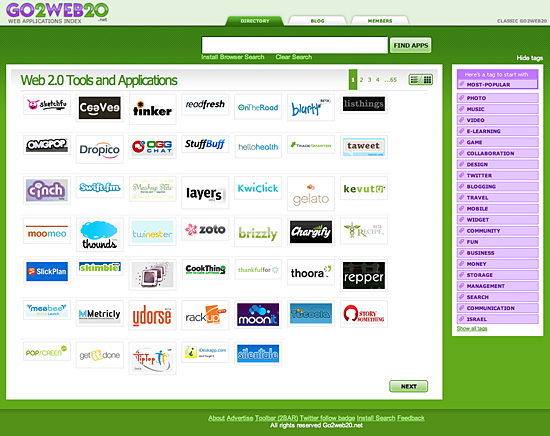 I often head over to this site to simply poke around and see what’s out there since new stuff is added weekly. I highly recommend it as a first stoop if you’re looking for something in a specific category.
I often head over to this site to simply poke around and see what’s out there since new stuff is added weekly. I highly recommend it as a first stoop if you’re looking for something in a specific category.
Another favorite directory is Emily Chang’s eHub. Ms. Chang is Emily Chang is an award-winning web and interaction designer, technology strategist and co-founder of Ideacodes, a design and web consultancy in San Francisco, and she is a frequent publisher of web application reviews and often personally talks to startup and company leaders about their value propositions.
Some other directories I’ve frequented include:
- eConsultant: A directory of over 1,200 web hosted applications in 50+ categories
- AllThingsWeb20
- ListIO
- FeedMyApp: A “daily dose” of Web 2.0 apps.
Regardless of what you’re trying to do — from better communication, collaboration, customer relationship management, ecommerce, video or more — there are multiple web hosted applications that can meet your needs and give you a “champagne presence on a beer budget.”