 At Minnov8, like most social media-savvy folks, we leverage all the social connection capabilities we can for Facebook, Twitter, and other sharing options. It’s an absolute requirement if your organization is online and you want to be “in the game” with today’s always-on and always-connected workforce.
At Minnov8, like most social media-savvy folks, we leverage all the social connection capabilities we can for Facebook, Twitter, and other sharing options. It’s an absolute requirement if your organization is online and you want to be “in the game” with today’s always-on and always-connected workforce.
As a fanboy of Workface (disclaimer: was at one-time a services vendor to them too), I pay attention to pings from the CEO, Lief Larson. He just alerted me to their announcement of the first version of the Workface “Chat Live” status button which is rolling out now.
Huh? You’re doing a post about a “status button” Borsch? Yes, but only because I’m personally connected to organizations who are using the Workface toolbar within their sites and would find this instantly useful. These companies are connecting their folks directly to prospects and customers with a toolbar that makes anyone in customer-facing roles like inside sales, support, community management and other functions immediately available to a site visitor in the Workface toolbar.
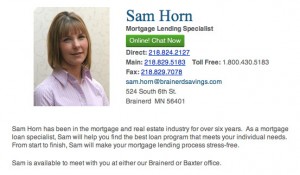
Brainerd Savings Sam Horn has her Workface status set for "Online! Chat Now". (click for larger view)
Even though that Workface toolbar can be resident at the bottom of a website at all times, some organizations load it only on specific website pages (e.g., a sales or support page). The problem has been that people are usually listed on one or more company pages, like this first-to-deploy Workface customer did on their team page at Brainerd Savings & Loan. This Status button means that wherever a person is listed on their website anywhere their status can be available to a visitor at the click of a mouse.
This Workface Status button alerts visitors to your website whether or not you’re online. If you’re connected to the internet, it says, “Online! Chat now”. When a visitor clicks on it, they can go directly into live text, audio, or video chat communications with you. It can easily be deployed for one person, or the whole company. When you’re no longer connected to the Internet, the button automatically changes to say, “Send a Message” and then your website visitor can drop you a message.
The entire Workface team is eating-their-own-dog-food and using the new Workface Status button. Check it out at Workface and consider signing up for their service.